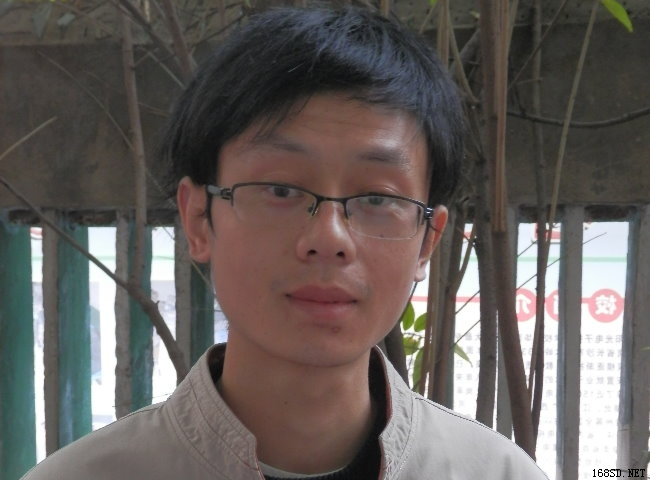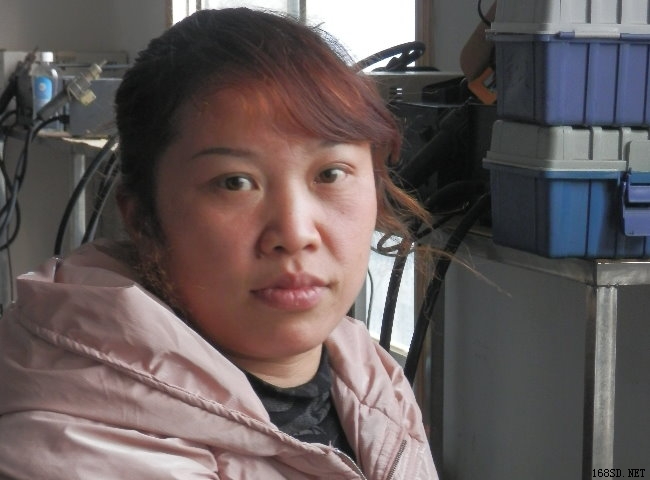您的位置:网站首页 > 网络营销 > 网站制作 > css初始化代码
css初始化代码
来源: 日期:2015-11-04 20:49:30 人气:标签: 
CSS初始化是指重设浏览器的样式。不同的浏览器默认的样式可能不尽相同,所以开发时的第一件事可能就是如何把它们统一。如果没对CSS初始化往往会出现浏览器之间的页面差异。每次新开发网站或新网页时候通过初始化CSS样式的属性,为我们将用到的CSS或html标签更加方便准确,使得我们开发网页内容时更加方便简洁,同时减少CSS代码量,节约网页下载时间。
1. [代码]雅虎css初始化代码
body,div,dl,dt,dd,ul,ol,li,h1,h2,h3,h4,h5,h6,pre,code,form,fieldset,legend,input,button,textarea,p,blockquote,th,td { margin:0; padding:0; }
body { background:#fff; color:#555; font-size:14px; font-family: Verdana, Arial, Helvetica, sans-serif; }
td,th,caption { font-size:14px; }
h1, h2, h3, h4, h5, h6 { font-weight:normal; font-size:100%; }
address, caption, cite, code, dfn, em, strong, th, var { font-style:normal; font-weight:normal;}
a { color:#555; text-decoration:none; }
a:hover { text-decoration:underline; }
img { border:none; }
ol,ul,li { list-style:none; }
input, textarea, select, button { font:14px Verdana,Helvetica,Arial,sans-serif; }
table { border-collapse:collapse; }
html {overflow-y: scroll;}
.clearfix:after {content: "."; display: block; height:0; clear:both; visibility: hidden;}
.clearfix { *zoom:1; }
2. [代码]腾讯css初始化代码
body,ol,ul,h1,h2,h3,h4,h5,h6,p,th,td,dl,dd,form,fieldset,legend,input,textarea,select{margin:0;padding:0}
body{font:12px"宋体","Arial Narrow",HELVETICA;background:#fff;-webkit-text-size-adjust:100%;}
a{color:#2d374b;text-decoration:none}
a:hover{color:#cd0200;text-decoration:underline}
em{font-style:normal}
li{list-style:none}
img{border:0;vertical-align:middle}
table{border-collapse:collapse;border-spacing:0}
p{word-wrap:break-word}
3. [代码]新浪初始化代码
body,ul,ol,li,p,h1,h2,h3,h4,h5,h6,form,fieldset,table,td,img,div{margin:0;padding:0;border:0;}
body{background:#fff;color:#333;font-size:12px; margin-top:5px;font-family:"SimSun","宋体","Arial Narrow";}
ul,ol{list-style-type:none;}
select,input,img,select{vertical-align:middle;}
a{text-decoration:none;}
a:link{color:#009;}
a:visited{color:#800080;}
a:hover,a:active,a:focus{color:#c00;text-decoration:underline;}
4. [代码]淘宝初始化代码
body, h1, h2, h3, h4, h5, h6, hr, p, blockquote, dl, dt, dd, ul, ol, li, pre, form, fieldset, legend, button, input, textarea, th, td { margin:0; padding:0; }
body, button, input, select, textarea { font:12px/1.5tahoma, arial, 5b8b4f53; }
h1, h2, h3, h4, h5, h6{ font-size:100%; }
address, cite, dfn, em, var { font-style:normal; }
code, kbd, pre, samp { font-family:couriernew, courier, monospace; }
small{ font-size:12px; }
ul, ol { list-style:none; }
a { text-decoration:none; }
a:hover { text-decoration:underline; }
sup { vertical-align:text-top; }
sub{ vertical-align:text-bottom; }
legend { color:#000; }
fieldset, img { border:0; }
button, input, select, textarea { font-size:100%; }
table { border-collapse:collapse; border-spacing:0; }
相关文章
- 上一篇: 基于CSS实现的4级下拉菜单效果代码
- 下一篇: 纯CSS实现Tab切换标签效果代码